Solutions for every part of quality management
Certain QMS supports your way of working
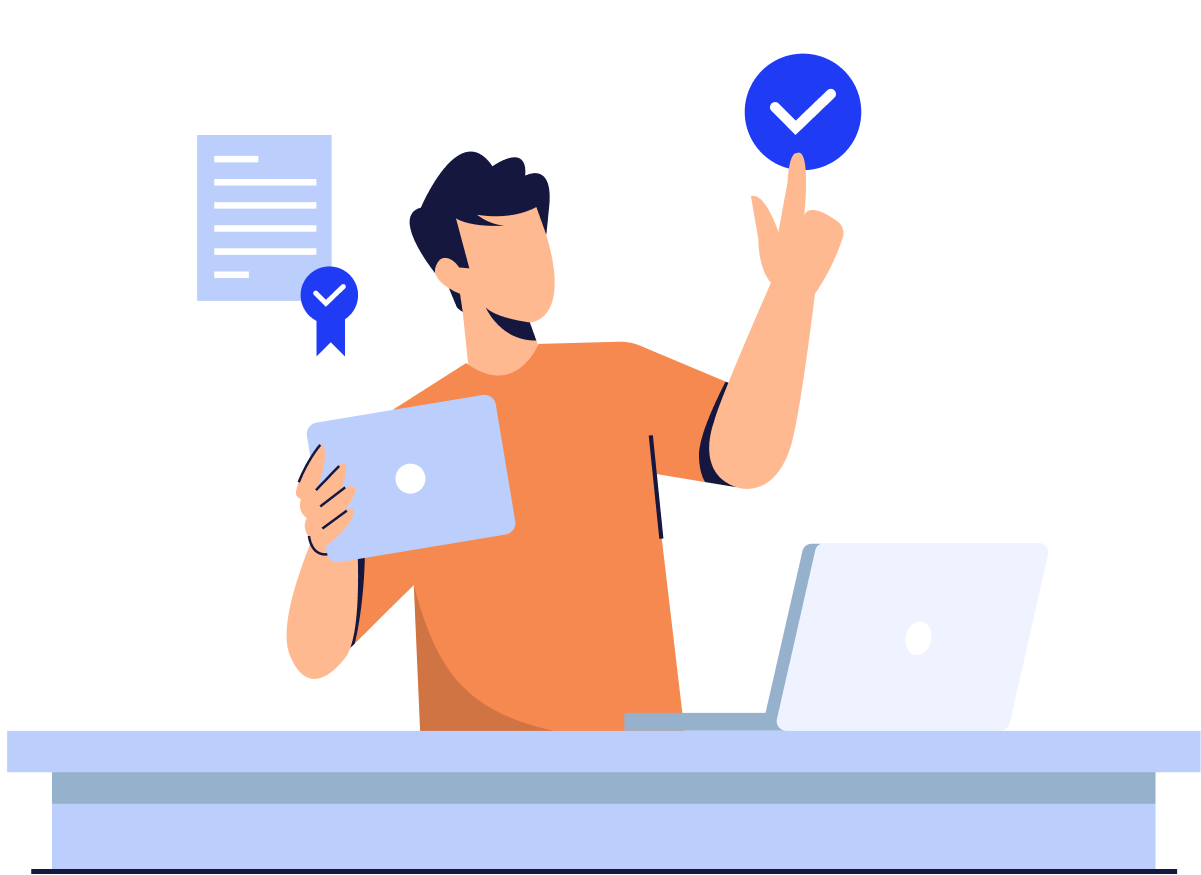
Explore the quality management solutions in Certain QMS
Certain QMS supports a wide range of quality management needs — from document control and process modelling to deviation handling, risk management, and SharePoint integration.
Explore the solutions we offer and see how the system can support your way of working.
Document management
Store, organise, and share all your quality-related documents in one place.
Certain QMS supports multiple document types — including built-in HTML documents, uploaded files (Word, Excel, PDF), and external links.
Manage templates, categorise content, and make sure employees always have access to the information they need.
The system distinguishes between document authors and document readers, allowing organisations to manage licences efficiently by separating those who create and maintain documents from those who simply need to read them.
Document control
Maintain full control over critical quality documents to ensure compliance and consistency across your organisation.
Use built-in approval workflows, version history, access control, and automated revision reminders to manage every step of the document lifecycle.
Assign clear roles for authors, owners, and approvers to ensure accountability and proper governance.
Documents can be marked as sensitive, with content access limited to specific users or roles — helping you manage confidentiality where needed.
All document types follow the same control rules and can be linked to relevant processes, risks, audits, and tasks for full traceability.
Supports document control requirements in ISO 9001 and other recognised standards.
Process management
Certain QMS gives you the flexibility to manage processes in the way that best fits your organisation — whether you take a document-driven approach or work fully process-oriented.
Some organisations prefer a structured, text-based approach, where processes are described using predefined fields, roles, inputs, outputs, and links to documents, risks, and tasks. This is ideal for companies in earlier stages of their quality work or those who follow a more document-focused structure.
Others take a more visual approach, using flowcharts or process diagrams to model how work is done across teams. Certain QMS supports this too, with integrated tools for BPMN-based process modelling and process landscape visualisation.
You can choose the level of structure and visualisation that works for your organisation today — and evolve your approach as your quality system matures. Whether you’re documenting your first core processes or managing a fully integrated process architecture, Certain QMS gives you the tools to do it your way.
Process modelling with BPMN
Visualise how your business processes work using our built-in drawing tool based on BPMN (Business Process Model and Notation) — the global standard for process modelling.
Create structured, professional diagrams with support for swimlanes, gateways, roles, and decision points, making it easy to illustrate even complex workflows.
Link process diagrams directly to structured process descriptions in your QMS, giving users both a visual and detailed view in one place.
Ideal for process owners, quality managers, and compliance teams who need to document, communicate, and maintain processes in a clear and standardised way.
Use visual process maps to support training, audits, internal communication, and continuous improvement initiatives.
Process landscape visualisation
Create and present a visual overview of your organisation’s process landscape — showing how core, support, and management processes connect and interact.
The process landscape provides a high-level, customisable map of your business operations, tailored to reflect how your organisation works.
It can be used as the entry point to your QMS, ideal for businesses that work in a process-oriented way and want a structured, intuitive starting point.
Users can click through the landscape to access individual process areas, related documents, risks, and tasks — making it easier to understand and navigate your quality system.
Support training, internal communication, audits, and continuous improvement by helping everyone see how processes fit together and contribute to overall quality.
Quality event management / Incident management
Capture, categorise, and follow up on any type of quality event — whether it’s a customer complaint, an internal observation, or a reported incident. Certain QMS provides a structured process for registering events, assigning responsibilities, analysing causes, and following up with corrective or preventive actions.
The module is fully customisable, so you can define event types and workflows to match your organisation’s structure and terminology.
Deviation management
Register and manage deviations from standard procedures, specifications, or expectations — whether they are planned or unplanned. Certain QMS lets you document the deviation, assess the cause, define actions, and track follow-up.
The deviation workflow can be tailored to your needs, with custom fields, categories, and follow-up requirements.
Non-conformance management
Track and resolve non-conformances in products, services, or processes to ensure compliance and quality standards are met. With Certain QMS, you can document the issue, assign case handlers, perform root cause analysis, and implement corrective actions.
The system supports full customisation of non-conformance types, approval flows, and reporting needs.
Improvement suggestions
Encourage a culture of improvement by making it easy for employees to submit and follow up on suggestions. Certain QMS supports evaluation and implementation of improvement ideas — all within the same system used for managing quality events and deviations.
You can tailor the improvement workflow to match your organisation’s internal processes, decision-makers, and follow-up structure.
CAPA management
Manage your Corrective and Preventive Actions (CAPA) with a clear and structured process. Certain QMS helps you perform root cause analysis, define and assign actions, and ensure timely follow-up and documentation.
CAPA processes can be fully configured to support your industry requirements, escalation paths, and integration with other parts of your QMS.
Audit management
Certain QMS supports the full audit process — from planning to execution and follow-up — using a combination of modules that work together seamlessly.
Set up your internal or external audit plan in the Planner module, where you can assign responsibilities, set frequencies, and track recurring audit activities across departments or projects.
Use checklists to guide the audit, document findings as deviations or non-conformances, and assign corrective actions — all within the same system used for daily quality tasks. Findings can be linked to relevant processes, risks, or documents, giving you full traceability.
Certain QMS supports audits of the QMS itself (in line with ISO 9001), as well as supplier audits, HSE audits, and project or process-specific audits — providing flexibility across different audit types and business areas.
Whether you perform scheduled audits, spot checks, or compliance audits, Certain QMS helps you plan, document, and follow up — all in one integrated system.
Risk management
Certain QMS provides a complete and user-friendly approach to risk management — helping your organisation identify, assess, and reduce risk in a structured and traceable way.
The risk tool is designed to be accessible for all employees, even those without prior experience in risk analysis. With predefined templates, customisable scoring models, and clear workflows, your organisation can ensure that all relevant risk assessments are performed consistently and with the right context.
Risks can be linked to processes, deviations, audits, or projects, and follow-up actions can be planned and delegated directly within the system. Whether you’re managing operational risks, compliance risks, or project-specific risks, Certain QMS gives you the tools to maintain control.
Risk identification and assessment
Perform structured risk assessments using customisable templates and scoring methods tailored to your organisation. Whether you assess risks related to processes, compliance, or projects, the system helps you evaluate likelihood and consequence in a consistent way.
This makes it easy for both quality teams and other employees to contribute to risk identification — even if risk management is not their core task.
Risk mitigation planning
Define and assign actions to reduce or eliminate risks directly from the risk analysis. Tasks are delegated to managers or employees, tracked through to completion, and linked to the relevant risk for full traceability.
This ensures that mitigation efforts are followed up and documented — supporting compliance and proactive quality management.
Risk register
Maintain a complete overview of all identified risks in the organisation. The risk register shows current status, assigned owners, actions in progress, and any links to related processes, deviations, or audits.
It gives management and quality teams the insight they need to prioritise efforts and monitor changes in the organisation’s overall risk landscape over time.
Quality KPI reporting
Certain QMS gives you the foundation for professional quality reporting by collecting and structuring data across all key areas.
While the built-in reporting features cover basic needs, more advanced reporting is typically delivered through Power BI, using data extracted from the system.
We provide a standard Power BI report template for quality KPIs and can offer customised reporting setups tailored to your organisation’s specific needs. Complex reporting solutions can be scoped and delivered as an additional service.
This way, you get the insights you need — without compromising on flexibility, quality, or compliance.
Reading lists
Ensure that employees receive and acknowledge important quality documents with structured reading lists in Certain QMS.
You can assign documents to individuals based on role, department, or responsibility — for example, when a new procedure is published or an existing policy is updated. Employees are notified, and each person can mark the document as read once reviewed.
The system tracks who has read which documents and provides a clear overview for managers and auditors — supporting compliance with standards such as ISO 9001, ISO 45001, and internal quality policies.
Reading lists help create accountability and awareness across the organisation, making sure critical information reaches the right people — and that you have the documentation to prove it.
Project-level quality management
Manage deviations, non-conformities, and improvement suggestions at the project level by linking cases directly to specific projects in Certain QMS.
You can maintain a project list manually or integrate with your project management system to automatically import project data — ensuring quality issues are always connected to the right context.
This makes it easier to track and report on quality performance within individual projects and supports more targeted follow-up, analysis, and improvement.
Public document portal
Certain QMS includes a public portal where you can publish selected documents for external access — ideal for organisations that need to share controlled content with customers, suppliers, partners, or the public.
You choose which documents to publish, ensuring only approved versions are made available. This is particularly useful for sharing HSE procedures, policies, supplier requirements, or other relevant quality information — without giving external users access to your internal QMS.
The portal ensures consistency and control, while making it easier to comply with information-sharing requirements and improve transparency across your supply chain or stakeholder network.
Compliance register
Document and manage the laws, regulations, and standards your organisation must comply with. In Certain QMS, you can build a compliance register that reflects your specific industry requirements.
You can then link compliance items directly to relevant documents, processes, and checklists, ensuring traceability and making it easier to demonstrate compliance during internal reviews or external audits.
Customer register
Keep an organised overview of your customers and connect relevant quality data directly to them. The customer register in Certain QMS can be maintained manually or integrated with an existing system.
You can link deviations, complaints, improvement suggestions, and checklists to individual customers — giving you better insight into customer-related quality performance and history.
Supplier register
Maintain a structured list of your suppliers and connect quality activities directly to them. The supplier register can be updated manually or integrated with your existing supplier database.
Use it to link non-conformances, evaluations, audits, and checklists to each supplier — helping you follow up on performance, manage risk, and support supplier development.
Explore the building blocks of Certain QMS
Certain QMS is built on flexible modules that work together to support your quality processes.
Get an overview of the core modules that power the system.
